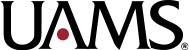To apply for a scholarship, please download and complete the 2024-2025 Freshman Scholarship Application form. Please download the form to your desktop computer, as the form may not work on mobile devices. Complete the form by entering the appropriate information in the fillable fields, indicated by the purple bars.
The form must be typed and is a fillable PDF form to submit electronically.
Please Do Not Submit Additional Documents Or Additional Attachments.
Please Read All Instructions Below
- Begin by downloading the latest version of Adobe Acrobat Reader on the computer you will be using to fill out the form. (Do not assume that this software is part of an automatic update.) https://get.adobe.com/reader/
- Adobe Acrobat Reader is free to download and install (two-step process). There are separate versions for PC and Mac computers.
- When you open the document, ensure you are not working with the file in “Preview Mode”, which could lead to saving all your work as a blank document. You will need to do a “Save As” and secondly, may need to “enable editing” or under “View” open in the “Edit Document” mode.
- Email the completed form to Tom South, Assistant Dean, Medical School Admissions at southtomg@uams.edu. Please do not submit any additional documents or attachments until requested.
The scholarship application must be returned by March 18, 2024 for your application to be considered.