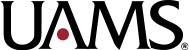Instructions
- These forms are fillable PDF forms requiring you to have Adobe Acrobat Reader installed on your computer. This is a free software download for viewing and filling out PDF forms: https://get.adobe.com/reader/
- When you open the forms, start by renaming it using “Save As” (on PC) or “Download Linked File As” (on Mac) with a new name that includes your last name.
- When you have finished filling the form out, save it, close it, and then reopen the PDF file to ensure the formatting is preserved.
- Upload the document in the online supplemental application using the “Upload Documents” link