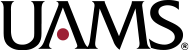Database Support
Comprehensive database support, from database design through data export for analysis, is available through the Biostatistics Program. To allow for high-quality data analysis and descriptive reporting, your data must be captured and stored in a secure, clear and accurate format allowing accessibility, ease of retrieval, and thorough usability of your data.
Guidelines for Excellent Support Services
Identify Data
In order to provide a well-designed database that fits your needs, the data to be captured must be identified. Any current forms used to capture data (Case Report Forms (CRFs), data collection forms, Excel files, etc.) are a great way to begin identifying your needs.
- Data forms and their relationships need to be identified. For example, you may need to capture patient data and visit data. The relationship between these must be defined; for example, each patient may have unlimited visits.
- For each form, the data fields to be captured need to be defined. For each field, this will include
- a short descriptive name (e.g. birth_date, patient_email)
- a longer descriptive name (e.g. Date of Birth)
- the format of the data (e.g. MM/DD/YYYY, integer, yes/no, email)
- allowable value ranges, if applicable (e.g. age 0 – 21)
- units, if applicable (e.g. mg, cm, hours, days)
- whether to require input
- whether field is a patient identifier (e.g. name, SSN)
- For consistency and clarity, defined values of fields should be specified whenever possible because free text and comment data cannot be analyzed. For example, race should have defined choices instead of being an open text field.
- Only one piece of information should be included in each field. For example, blood pressure should be two fields, systolic and diastolic.
Design and Create Database
Once all data needs are defined, the Biostatistics Program will design and create the appropriate database for your project. The system used and type of database will be determined by your needs. Database management systems currently supported by the Biostatistics Program include REDCap, Access, and OpenClinica. Types of databases available are classic, longitudinal, surveys, or a combination of these.
- Classic databases are created for projects with forms that are used once per participant/record in the project.
- Longitudinal databases allow for forms to be used multiple times per participant/record.
- Surveys are useful components to allow data to be collected from survey respondents.
- A public survey link can be made available to potential participants by email or posted on a website.
- A survey link can be manually emailed to a participant list from within the database system.
- The database can be structured to automatically send emailed survey links to participants when specified conditions are met.
Capture Data
After the database is complete, the project team is responsible for final testing to ensure the database will effectively meet the needs of the project. The Biostatistics Program will ensure that the project team will have the appropriate training to enable full utilization of the database.
Project data can be entered in multiple ways.
- Data can be entered into the database forms by users with Data Entry access.
- Data can be captured through database surveys (public links, emailed links, automated emailed links).
- Previously collected data for your project may be imported from an electronic file (e.g. Excel). If collected data is in a written format, it will be the responsibility of the project team to input data into the database.
Databases can be accessed through various devices, including computers, tablets and smartphones. It is the responsibility of the project team to maintain the data in the database, including input, verification, and editing.
Export Data
The project data can be exported for analysis and reporting in several file formats, including Microsoft Excel, Microsoft Access, SPSS, SAS, R, STATA, and others. Options are available to export selected fields or de-identified data from the database. Only users assigned Data Export access can export data from the database.
Benefits and Additional Features
Secure Data
The Biostatistics Program takes the following measures to secure data.
- Project data is stored on secure UAMS servers, which are backed up regularly to prevent data loss.
- Access to data within databases is limited to key study personnel by establishing user rights and roles within projects.
- Audit trails allow for the tracking of all data changes identified with the user login.
- Multiple sites can share a database with access limited per defined Data Access Group or site.
- Record locking and e-signature are available security features.
Ease of Data Entry
The user-friendly databases and surveys created by the Biostatistics Program facilitate ease of data entry.
- Database system forms and surveys are organized, descriptive and clear for easy data entry.
- The tabs and the mouse can be used to navigate entry forms.
- Date and time widgets are available.
- Unlimited record entry is easily handled for large databases.
- Selecting records for review or editing is intuitive.
Accurate Data
Every effort is made to ensure accuracy and consistency of project data.
- Selection of defined values is used whenever possible.
- Valid entry ranges can be created for fields.
- Fields can be set for required input, preventing vital missing data.
- Real-time validation and quality rules can be created to minimize entry errors.
- Field comments and data queries allow for verification of specific data points.
- The relational aspect of databases prevents repetition of data, which helps to minimize errors while decreasing entry time.
- In some cases to ensure accuracy, data can be entered twice. This is a feature called Double Data Entry.
Clean Data
The above database features greatly enhance the export of clean datasets for high-quality data analysis and reporting.
Request Support
Requests for Database Support can be made by completing a Pediatric Biostatistics Project Registration Request.
For projects involving research, please provide the protocol, approval letter, or determination form from the IRB or IACUC. Please note that if at any time during the course of your database support IRB approval expires, all access and work on the database, including data export, will be suspended until approval is reinstated.
After support is requested, an initial consultation will be set up by the Biostatistics Program. If the investigator requesting support is not the Principal Investigator (PI) of the project, the PI should be included in the initial meeting and on all future correspondence.
If you have any questions or need further information, please contact Julie Nick, Informatics Program Manager, at 501-364-1860 or jnick@uams.edu.