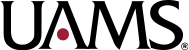Department of Biomedical Informatics (DBMI) Assistant Professor Cari Anne Bogulski, Ph.D., outlined tips for making presentations more accessible for people with disabilities as part of a UAMS panel discussion recognizing National Disability Employment Awareness Month.
UAMS hosted the panel, “Disability through the Lens of Accessibility,” online on Oct. 20. Additional panelists included Jeffery DeSantis of the College of Health Professions and Alison Caballero of the Center for Health Literacy.
Dr. Bogulski started by posing the question, “how can we create an inclusive work environment that minimizes the need for individual accommodations?” then offered tips and free tools that anyone can use to make their presentations more accessible:
- Left-align text on slides, which can be helpful for people with dyslexia
- Face your audience when speaking, which can help people who use lip-reading
- Use sans-serif fonts, such as Arial, Calibri, Tahoma, which can help with readability for a variety of people
- Use a font size of 12 points or larger for digital documents and at least 24 points for printed documents
- Use alt text on images, so that a screen reader can read a description of the image for people with visual impairments. This function is available in PowerPoint and other software. Include a short description of the image, including information that is important to the user’s understanding of the document or presentation.
- Check for design issues that could make your presentation unusable for people with color blindness using free online tools like RGBlind, a browser plugin that simulates different types of color blindness
- Use high-contrast backgrounds and text, such as black text on an off-white background or black text on a white background
- Enable live captions/transcriptions when presenting over Zoom (requires a professional Zoom license)
- Allow students to take notes electronically, which can help students with a variety of disabilities
- Check your online content for accessibility, using tools such as WAVE from WebAIM
- Use the immersive reader option in Word to format your documents in ways that are more readable for more people. The function also enable the document to be read aloud.
- Check your Word and PowerPoint files for accessibility by clicking the “Review” then ”Check Accessibility” buttons. It will identify opportunities to improve your documents and presentations so they are accessible for a wider variety of people.
- Check out assistive apps for visual impairment that will read text aloud or describe images, such as the Google “Lookout” tool.
- Listen to disabled voices and peoples’ lived experiences to find out more about how you can be a better ally to the disability community. A good way to accomplish this is to follow people with disabilities on social media.
A recording and transcript of the panel is available at this link, with the passcode x?cw@X8l. Read more about the presentation and the subcommittee’s work in the UAMS Newsroom.