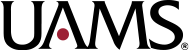Primary Investigators
Please log-in using the directions below and activate your account. As a PI you must log-in and activate your account before anyone from your lab or anyone charging to your accounts will be able to use the system. iLab has integrated with UAMS Active Directory which will allow you to login to iLab with UAMS credentials. You can also assign a member of your lab to be your lab manager and do all necessary actions after you do the initial login.
Post-docs, Graduate Students, and Technicians
Please log-in and request services using the directions below. You will need to request membership to your PI’s lab.
To register for an account:
- Click to login and register
- Log in with your UAMS credentials
Upon successful authentication, you will be prompted to select your PI/lab from the pull-down list and provide your phone number.
Submit the completed registration form. Submission will notify your PI of your lab membership request
You will be sent an email with basic instructions on using the system. However, you will not be able to place orders with your new account until your lab membership request has been approved and you have been assigned an Account/Cost Center.
Request a Service
You must be logged in to your iLab account to submit a service request to a core. Navigate to the core’s iLab site from the list all cores link in the left menu. On the core site, open the Request Services tab to view all Projects and Services offered.
- Click the request service button beside the service of interest to open the request form and initiate the submission process.
- Fill out all information on the subsequent form and request page.
- Click Save Completed Form button after completing all fields.
- Provide payment information when applicable.
- Click Submit Request to Core button at the bottom of the page to complete the submission and send to the core for processing.
- The core will review your request, and when applicable will provide a quote. You will be notified to approve the estimated cost.
Owners Manual
- iLab Help
- iLab support support@ilabsolutions.com